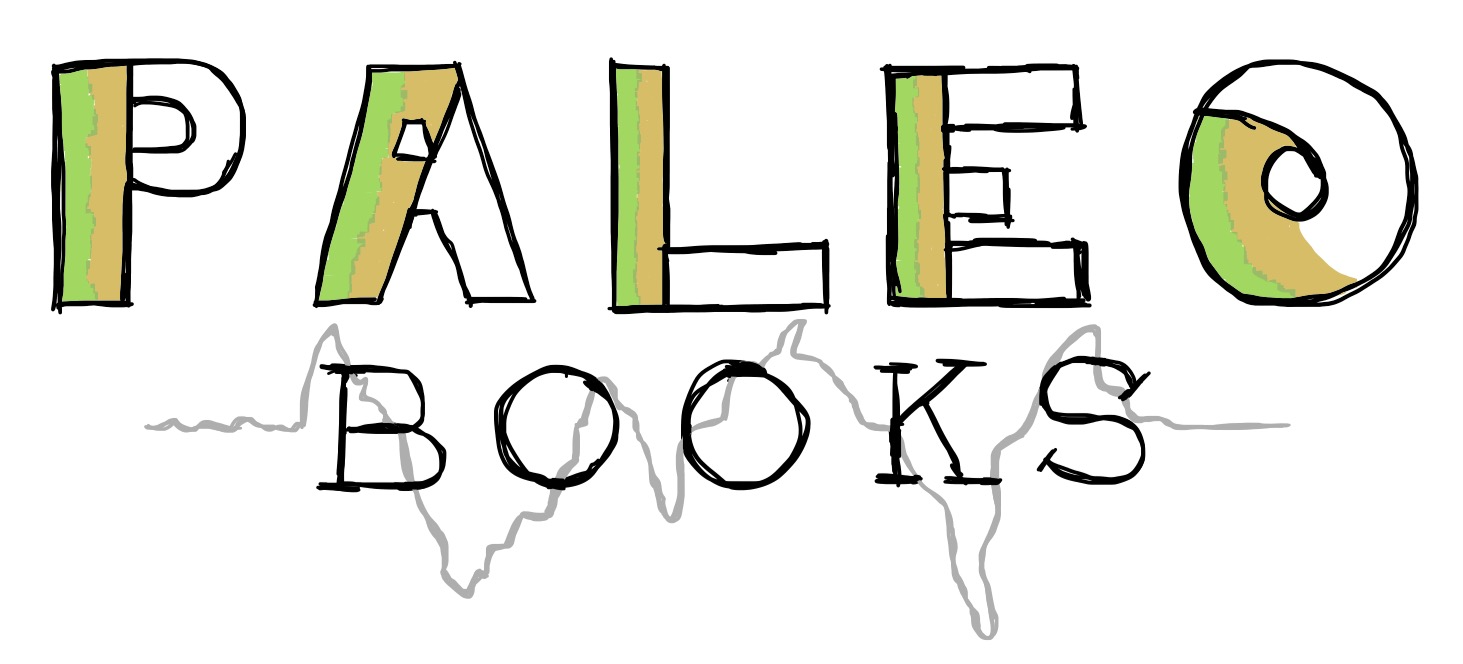Comparing Simulated and Reconstructed Climate Variability over the Past Millennium#
This Paleobook covers basic examples of how to access, process and visualize data from the CMIP6 past1000 simulations and the Last Millennium Reanalysis v2.1.
Motivation#
A chief goal of paleoclimatology is to ground-truth models used for prediction using observations on which they have not been tuned. Long transient simulations climate those of the PMIP past1000 provide a unique opportunity to validate their representation of climate variability against the wealth of data from the past 2 millennia. This integration poses both technical and scientific challenges.
Here we look at how to leverage multiple cloud-based data sources to examine a few aspects of climate evolution over the last millennium. In addition to information about how to pull data using intake and wrangle it using Xarray, these notebooks include tips about how to explore climate variables as time series and as well as spatially resolved snapshots, particularly the response to explosive volcanism (the main climate forcing over this time period).
Funding#
This work was supported by NSF Award ICER 2126510
Structure#
This Paleobook is made up of two sections: Lifehacks, and Science Bits.
Lifehacks#
This section covers nuts and bolts about how to access cloud available data, process it, and make some stock visualizations.
Science Bits#
This section applies technical skills from the Lifehacks section in a pair of example analyses.
Running the Notebooks#
You can either run the notebook using Binder, or on your local machine.
Running on Binder#
The simplest way to interact with a Jupyter Notebook is through Binder, which enables the execution of a Jupyter Book in the cloud. The details of how this works are not important for now. All you need to know is how to launch a PaleoBooks chapter via Binder. Simply navigate your mouse to the top right corner of the book chapter you are viewing and click on the rocket ship icon, (see figure below), and be sure to select “launch Binder”. After a moment you should be presented with a notebook that you can interact with. I.e. you’ll be able to execute and even change the example programs. You’ll see that the code cells have no output at first, until you execute them by pressing Shift+Enter. Complete details on how to interact with a live Jupyter notebook are described in Getting Started with Jupyter.
Running on Your Own Machine#
If you are interested in running this material locally on your computer, you will need to follow this workflow:
Clone the
https://github.com/LinkedEarth/LMR_CMIP_paleobookrepository:git clone https://github.com/LinkedEarth/LMR_CMIP_paleobook.git
Create and activate your conda environment from the
environment.ymlfileconda env create -f environment.yml conda activate conda-env-paleobook-dev-py
Move into the
notebooksdirectory and start up Jupyterlabcd notebooks/ jupyter lab